Bank of Baroda (BOB) Whatsapp Banking for Check Balance and Mini Statement
Bank of Baroda is pioneer in customer centric initiatives which aims to provide convenience in availing banking services with safety and security. We are pleased to announce the launch of "New Digital Delivery channel – WhatsApp Banking".
Important Link :
Watch Important Video :
Click Here
How to Register ?
Step-1: Register Your Self
Save Bank’s WhatsApp Business Account Number 8433 888 777 in your Mobile Contact list
or
Click on below link to start conversation directly on Bank’s WhatsApp Number- https://wa.me/918433888777?text=Hi
Step-2: Start Chatting
Send “HI” on this number using WhatsApp platform and initiate the conversation
By starting a conversation it would mean that you are agreeing to the terms and condition of WhatsApp Banking.
Key Features of WhatsApp Banking
Facilities available for our Retail Customers.
- Check Account Balance
- Get Mini Statement (Last 5 Txn)
- Cheque Book Request
- Cheque Status Enquiry
- Block Debit Card
- Raise the Complaint
- Know Customer ID
- Know Registered Mail ID
- Know Interest Rate and Charges
- Locate Nearest Branch / ATM
- Contact Centre Details
- Apply/ Know for various Banking Product/ Services / Offers
M-Connect plus’ is Bank of Baroda’s state-of-the-art, feature rich Mobile Banking application.
This app takes you through your Banking world, where you can access wide range of Banking facilities right from simple Balance enquiry to cardless cash withdrawal facility.
All services can be accessed free of cost except one-time SMS charge (for silent SMS) upon the first-time activation, GPRS/Mobile internet charges applicable as per service provider and fund transfer using IMPS/NEFT.
To avail this service, you just have to follow 3 simple steps: Download application, Register and Activate.
1. Download the application
2. Register: You have 4 options to register.
- Self-Registration using your debit card details (See below for more details)
- Register using Bank of Baroda’s Internet banking (Baroda Connect)
- Register through Bank of Baroda ATM
- Submit a simple form to your base branch.
Once you register, you will receive 4-digit mPIN (Mobile Banking password) through SMS.
3. Activate:
- Click confirm on silent SMS page
- Click confirm on OTP page
- Create your own application/login password (4-digit number)
- Read and accept Terms & conditions
- mPIN change page: Enter the mPIN received through SMS and create your own mPIN (4-digit number)
You are now ready to use a very Secure, Convenient & User friendly Mobile Banking application!


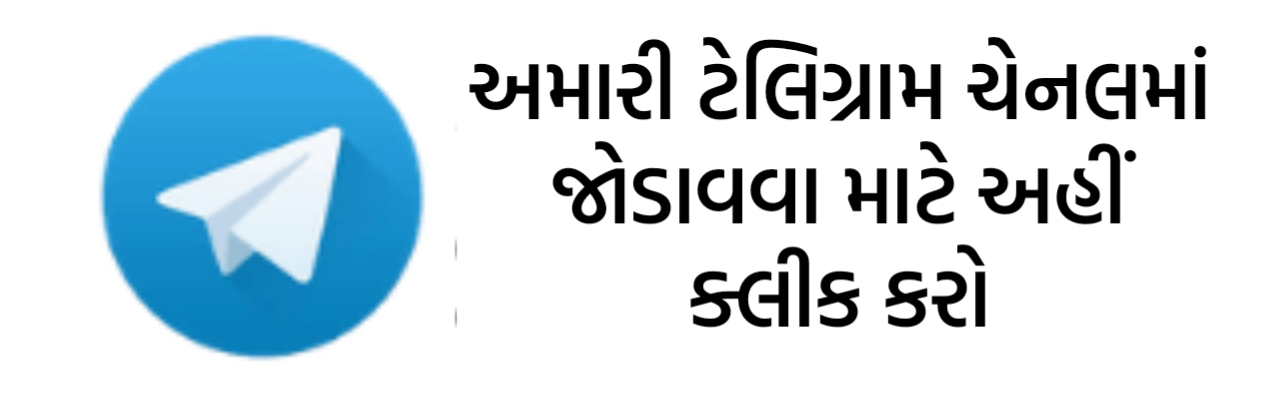







COMMENTS